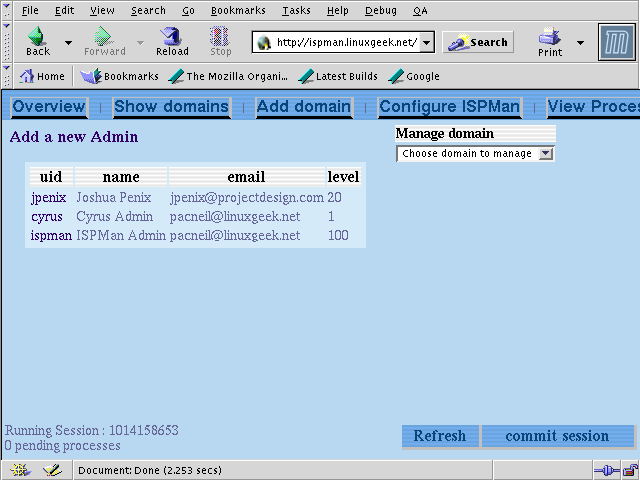|
 |
| ISPMan 0.8.2 Installation and Configuration | ||
|---|---|---|
| <<< Previous | Next >>> | |
Once you have logged in to the ISPMan web interface, you need to set some configuration options. Go to the link “Configure ISPMan”. This web page links to pages for configuring
Administration accounts
Apache config
mail_vars
dns_vars
ftp_vars
ldap_vars
Account variables
sys_vars
Hosts
HostGroups
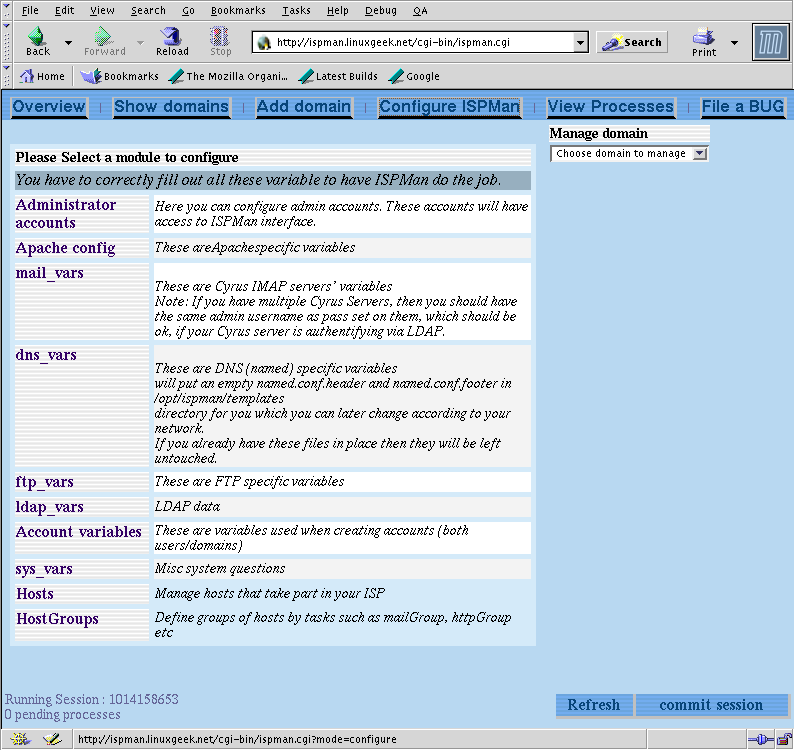
This screen is where you can view the configured admin acounts and a link to “Add a new Admin”
Set Username, Fullname, Password, Email address and Authority Level in this screen.
Authority level is a number between 1 and 100. Admins with level 100 have almost all authorities For help-desk staff use 20. With level 20, an admin can add/modify domains but cannot change configuration settings for the complete system