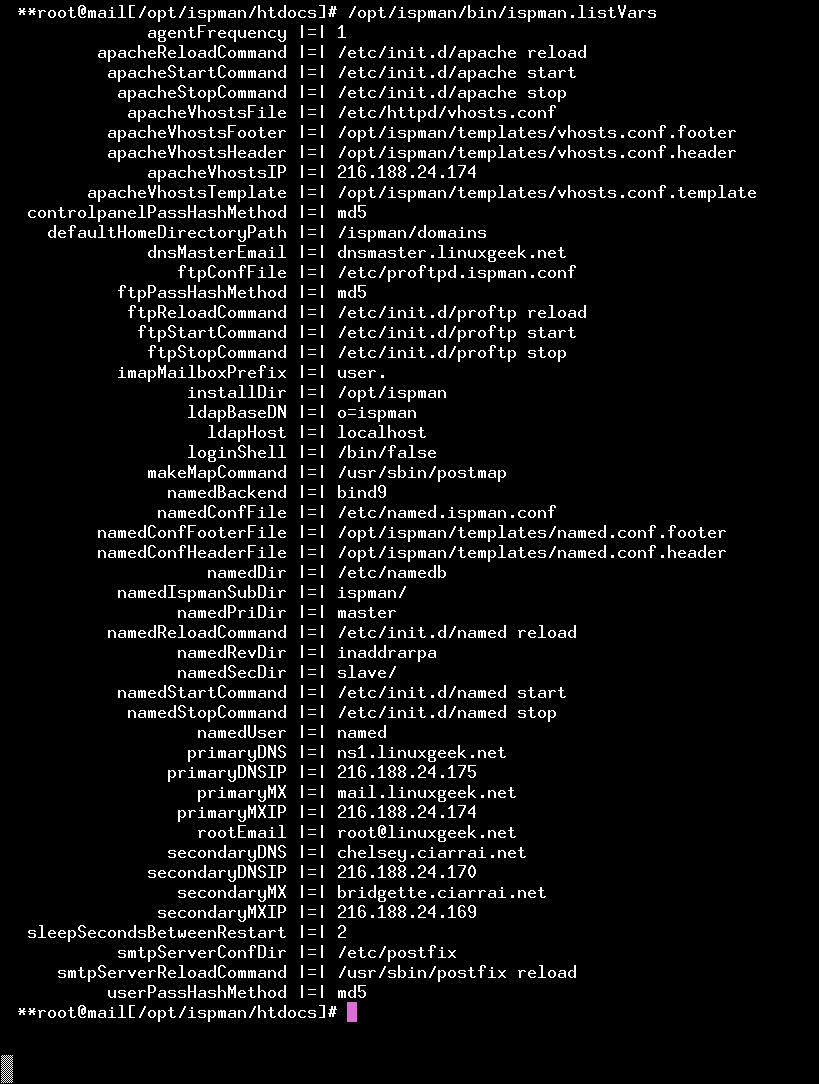|
 |
| ISPMan 0.8.2 Installation and Configuration | ||
|---|---|---|
| <<< Previous | Installing ISPMan 0.8.2 | Next >>> |
Now is time to configure your ldap server for ispman. copy the $SOURCE/tmp/conf/slapd.conf to your ldap server slapd.conf file (/etc/openldap/slapd.conf on my system).
Copy or edit your ldap.conf to contain the values from the one created by ispman in $SOURCE/tmp/conf/ldap.conf.
Copy over the schema files $SOURCE/tmp/conf/schema/ispman.schema and $SOURCE/tmp/conf/schema/dnszone.schema where your schemas are stored (/etc/openldap/schema on my system).
Once this is done, then you need to restart and test your configuration. Restart your ldap server, and watch for errors. If there are none, then it's time to load the ldif files into the ldap server.
Run
“make ldif-install”
to load them. This will basically run ldapadd with the file $SOURCE/tmp/ldif/ispmanl.ldif. Once you have loaded, you can test to make sure your ldap server is working properly.
Issue the command
“ldapsearch -x -LLL ispmanVar=*”
you may have to add the “-h $HOSTNAME” parameter if you are using a different ldap server than localhost. You should get a very large amount of output with information like:
dn: ispmanVar=defaultHomeDirectoryPath, ispmanModule=account_vars, ou=conf, o= ispman
ispmanVar: defaultHomeDirectoryPath
ispmanVarAlias: Default homedirectory location
ispmanModule: account_vars
objectClass: ispmanConfVar
ispmanVal: /ispman/domains
ispmanQuestion: Directory where all accounts be created. Domain accounts are c reated just beneath this directory and the domain user/virtual hosts director ies are created underneath that
If you don't get any output, then something went wrong with the previous steps. Retrace and see if you left a step out. One mistake I made, was to forget to copy over the slapd.conf file. To make sure that all the ispman configuration in /opt/ispman,
If you make an error, and need to clear out your ldap tree to rebuild,
ldapdelete -r “o=ispman”
will clear all previous entries. If your ldapbaseDN is different then
ldapdelete -r “o=yourldapbaseDN”
Next we want to find out if all the ispman files were copied and configured properly. So we run the command
“/opt/ispman/bin/ispman.listVars”
If you changed the install directory during the configure stage, you path will be different. Output from that command looks like this: